Bootstrap a NextJS Site with Material UI Blog Template
I was just trying out to bootstrap a website with NextJS and I wanted to apply the Blog template from Material UI Getting Started Templates but it wasn’t as fool-proof as I expected it to be. So I’m documenting the solution.
To start, we can either install NextJS and Material UI separately, or just download the Material UI NextJS example from https://github.com/mui/material-ui/tree/master/examples/material-next-ts.
Run npm install to install the dependencies and npm run dev to start the application. Navigate to http://localhost:3000 and it should be working fine.
We can CTRL+C to stop the application, while we add in the template files. Copy just the .tsx and .md files from https://github.com/mui/material-ui/tree/v5.11.11/docs/data/material/getting-started/templates/blog to the src folder. The template provides both javascript and typescript files, which are duplicate. Since we are using typescript in our project, so we can leave out the .js files.
As mention in the readme, we need to ensure the following dependencies are installed - @mui/material, @mui/icons-material, @emotion/styled, @emotion/react, markdown-to-jsx. Only markdown-to-jsx is not already in the example we are using, so we have to run npm install markdown-to-jsx to install it.
Then we replace the pages/index.tsx with the content below to use the Blog template as the main page.
import * as React from 'react';
import Blog from "../src/Blog";
export default function Home() {
return (
<Blog />
);
}
And we run npm run dev again to start the site.
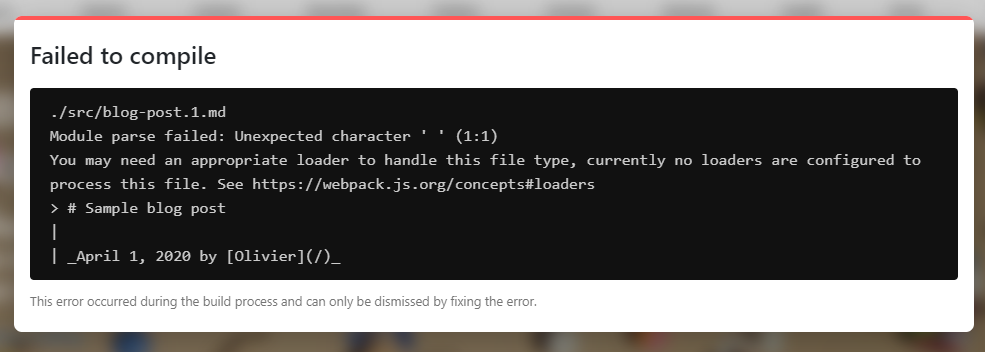
It didn’t quite work. This is because our react app is bundled with webpack, and when webpack encounters an import statement for a non javascript file, it will try to parse and process the file according to its configured rules and loaders. And it will throw an error if it can’t parse the file. Webpack does not have a built in way to parse the markdown syntax, and the error we’re seeing is because webpack is trying to parse the markdown file as if it is a javascript or typescript code and it encounters unexpected characters. So, we need to install the loader for markdown file and configure webpack to use the loader to process markdown files.
So now we replace our next.config.js file with the following content
/** @type {import('next').NextConfig} */
module.exports = {
reactStrictMode: true,
webpack: (config, options) => {
config.module.rules.push({
test: /\.md$/,
use: [
{
loader: "raw-loader",
},
{
loader: "remark-loader",
options: {
// Add any remark plugins or options you want to use here
},
},
],
});
return config;
},
};
Then install raw-loader and remark-loader with npm install raw-loader remark-loader --save-dev. Run npm run dev again.
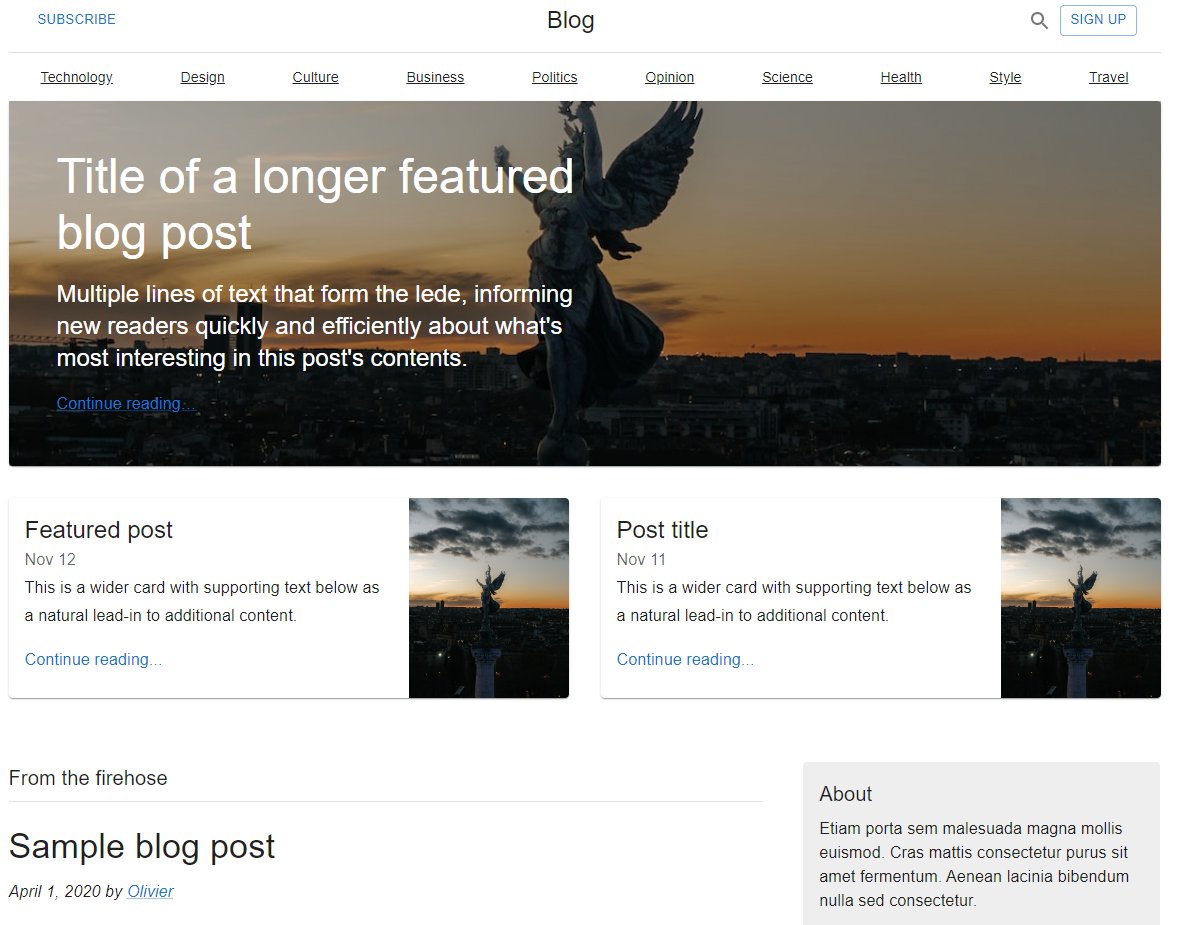
A working sample of the above is available on https://github.com/thecodinganalyst/material-next-blog-ts.
