Deploying multi-container application to Docker
In my last post - Getting started Spring Boot Application, I demonstrated how to create a sample forum application with Spring Boot using MariaDB as the database. In this article, I shall demonstrate how to deploy that application to docker.
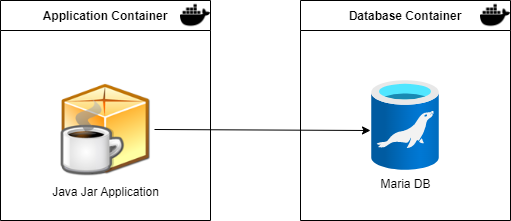
To start, we create a file named Dockerfile in the root directory. This file contains the instruction for Docker to do a multi-stage build to build the application in a gradle container, then copy the output jar file to another container.
FROM gradle:7.6-jdk17-alpine AS build
COPY --chown=gradle:gradle . /home/gradle/src
WORKDIR /home/gradle/src
RUN gradle build --no-daemon
FROM amazoncorretto:17-alpine3.16
WORKDIR /app
COPY --from=build /home/gradle/src/build/libs/*.jar ./forum.jar
EXPOSE 8080
ENTRYPOINT ["java", "-jar", "forum.jar"]
The key to doing a multi-stage build is to name the builds. In the file above, we add the AS build in line 1, so that we can copy the file we need from the gradle container in the amazoncorretto container in the line COPY --from=build .... Do refer to Containerizing with Docker explained on more about the Dockerfile.
As we need 2 containers - 1 for the application and another for the database, we will need to use Docker Compose. So we shall create a docker-compose.yml in our root directory.
networks:
forumNetwork:
driver: bridge
services:
database:
image: mariadb:10.11-rc
environment:
MARIADB_ROOT_PASSWORD_HASH: "*2470C0C06DEE42FD1618BB99005ADCA2EC9D1E19"
MARIADB_DATABASE: "forum"
MARIADB_USER: "forumApp"
MARIADB_PASSWORD_HASH: "*0A7A4E64514FC3F69614759689B0E6D5F9C286CD"
ports:
- "3306:3306"
volumes:
- C:\Mariadb\data:/var/lib/mysql
networks:
- forumNetwork
web:
build: .
ports:
- "8000:8080"
networks:
- forumNetwork
depends_on:
- database
restart: on-failure
With the following configuration, we first create a user defined bridge network named forumNetwork for the 2 containers to connect to each other.
networks:
forumNetwork:
driver: bridge
Next, we can start to define the 2 services - our java application, which we will build it it from the Dockerfile we just defined; and a MariaDB database which we can get it from the official MariaDB dockerhub. Let’s start by going through the configurations for the MariaDB container.
database:
image: mariadb:10.11-rc
environment:
MARIADB_ROOT_PASSWORD_HASH: "*2470C0C06DEE42FD1618BB99005ADCA2EC9D1E19"
MARIADB_DATABASE: "forum"
MARIADB_USER: "forumApp"
MARIADB_PASSWORD_HASH: "*0A7A4E64514FC3F69614759689B0E6D5F9C286CD"
ports:
- "3306:3306"
volumes:
- C:\Mariadb\data:/var/lib/mysql
networks:
- forumNetwork
The image: mariadb:10.11-rc specifies the 10.11 release candidate version we wanted. Then we create the environment variables as described in the official MariaDB dockerhub page. The root password is mandatory, and we have to use either one of the following configs to specify it - MARIADB_RANDOM_ROOT_PASSWORD, MARIADB_ROOT_PASSWORD_HASH, MARIADB_ROOT_PASSWORD, MARIADB_ALLOW_EMPTY_ROOT_PASSWORD.
We added the MARIADB_DATABASE, MARIADB_USER, and MARIADB_PASSWORD_HASH configs so that we can specify the database and user credentials we need for our application. The ports config specifies the host to container mapping for the port we are going to publish.
The volumes config allows us to specify a location on our host computer where we can persist the data in our container, so that when we stop the container and restart it next time, the data we previously added will not be gone. In the config
volumes:
- C:\Mariadb\data:/var/lib/mysql
we map the location C:\Mariadb\data on our host computer to the location /var/lib/mysql in the mariadb container. Be sure to create the C:\Mariadb\data on your computer before we run the file.
Lastly, the networks config is set to the user defined network name we created earlier.
Let us now define our application, which we will name it web.
web:
build: .
ports:
- "8000:8080"
networks:
- forumNetwork
depends_on:
- database
restart: on-failure
The build: . tells docker that we will build the image from the current location, denoted by the .. The ports: - "8000:8080" maps the host port 8000 to the container port 8080. That means, when we want to access the application from our computer, we go to port 8000 - http://localhost:8000, even though in our application in the container, it defaults expose as port 8080. The networks config again specifies the user defined network we created earlier.
As the application is dependent on the database to store and get all its data, we added the depends_on to specify that it needs the database container. However, during startup, the database container can be created, satisfying the depends_on criteria, but the database is not ready, as in the user or database is not created yet; but the application is already trying to connect to it, and it will fail. So we need to add the restart: on-failure to get the java container to try again when there’s a failure.
Last but not least, we need to update our application.properties in our src/main/resources folder to point to the database in the container instead of local.
spring.datasource.url=jdbc:mariadb://localhost:3306/forum
to become
spring.datasource.url=jdbc:mariadb://database:3306/forum
The database is the name of the database container. Inter-container reference can use the format <protocol>://<container-name>:<container-port>. Do note that for inter container networking, we use the container port instead of the host port. So if our port config for the mariadb container is 3006:3306, we should still use 3306. The host port 3006 is for when we want to connect from our computer.
To finish it up, we run docker compose up in the root folder. Opening up the docker desktop, we can see a grouped container for our forum app, with 2 containers running.
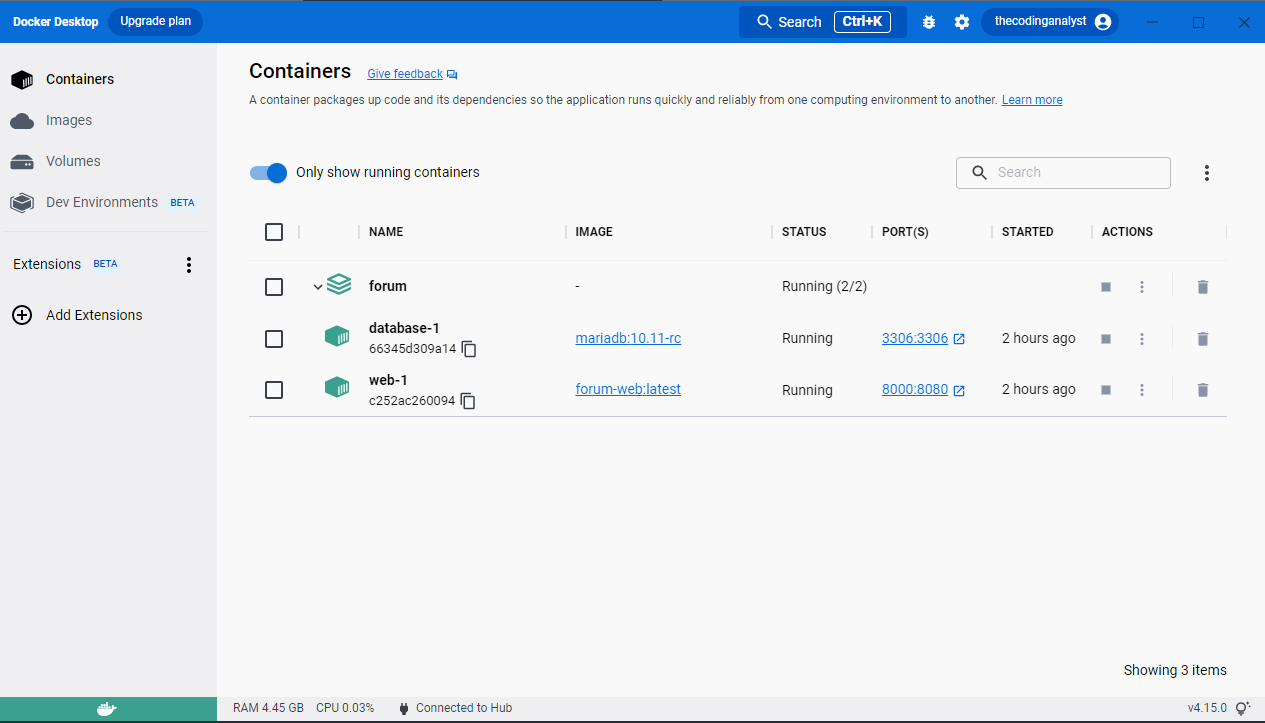
The source code for this sample is available in the docker branch of the repository - https://github.com/thecodinganalyst/forum/tree/docker.
This is part of a series illustrating how to build a backend Spring boot application.
- Getting Started Spring Boot Application
- Deploying to Docker
- Spring Data Testing
- Testing Services
- Unit Testing of Controller
- Integration Testing
- Code quality review with Sonarqube
- Configure Spring Security CSRF for testing on Swagger
- Configure Access Management in Spring Security
- Validate inputs in Spring Boot RestController
